Remote work totally revolutionized the job market with its introduction of flexibility and variety. To succeed in this ultra-competitive field, you will definitely have to design a resume focusing on remote jobs. A resume builder will make many things much easier and of better quality. Here’s how you can use a resume builder to give your remote job search a boost.
The Key Factors to Check in an Attractive Remote Job Resume
1. Highlight Your Remote Work Experience:
- Specific Roles and Responsibilities:
Clearly mention the positions you were appointed to where remote work was a key component. Include job titles, companies, and duration of each role. - Remote Setting Achievements:
Highlight the achievements in regard to the remote work setting. This may be managing projects across different time zones, maintaining productivity as an independent worker, or improving team collaboration in a remote setting.
2. Emphasize Relevant Skills:
- Technical Skills:
Mention your experience in using collaboration tools such as Slack, Zoom, Microsoft Teams, Trello, Asana, and other industry-specific tools. - Soft Skills:
Emphasize major soft skills like communication, time management, self-motivation, problem-solving, and flexibility. Try explaining how these skills have helped you in excelling at remote roles.
3. Use Clear and Professional Formatting:
- ATS-Friendly Format:
Make your resume ATS-friendly. The chances of getting your resume through applicant tracking systems used by employers will be higher if it is in a simple and clean format, with no complex tables or graphics. - Consistency and Readability:
The fonts, headings, and bullet points should be consistent and easy on the eyes. One will be consistent with a professional look using a resume builder.
4. Quantify Your Achievements:
- Specific Metrics:
Use numbers and metrics to back up specific results from your work. Example: “Improved customer satisfaction scores 25% via virtual support” or “Led a remote team to complete projects 10% ahead of schedule.” - Impact Statements:
State your achievements in terms of impact on the organization. Describe how your remote work provided savings, efficiencies, or dynamism to the team.
5. Tailor-Make Your Resume for Every Job Application:
- Keyword Optimization:
Customize your resume by including keywords from the job description in your resume. This would definitely help you beat the ATS and catch the recruiter’s eye. - Job-Specific Content:
Tailor a summary, skills, and experience sections per the requirement and responsibility of each job. Then, you will have no problem saving and updating different versions with the aid of a resume builder.
6. Add a strong summary statement:
- Professional Snapshot:
This should be a small summary of one’s professional background, major skill sets, and career goals. It should be an attention-gripping snapshot of what you are bringing to the table as a remote worker. - Value Proposition:
Tell them what differentiates you and why you are especially suited for telecommuting. Bring out your commitment to the delivery of results in a remote setting and ability to adapt to various remote work challenges.
Step-by-Step Guide to Creating an Irresistible Resume for Remote Jobs
1. Choose the Right Resume Builder:
- Reputable Tools:
Reach out for a resume builder reputed to have a clean user interface and really great, well-customizable templates. Some popular ones include Canva, Zety, and Resume.io, all of these come equipped with many different templates suitable for various industries. - Customizing Templates:
Ensure that the resume builder is highly customizable so you can adjust accordingly to what best reflects your personal brand and professional identity.
2. Choose an Appropriate Template:
- Professional Design:
A template should be beautiful, yet professional. Keep off the overly designed layouts that may serve as a destruction to the content. - ATS Compatibility:
Go for templates which have been made compatible with the ATS so that your resume may be easily machine-scanned and processed.
3. Add Your Personal Information:
- Contact Info:
Your name, phone number, email, and LinkedIn URL. All this information needs to be current and correct. - Professional Photo:
Depends on the industry and the location; include a professional photo where it is expected within your industry and geographic location and if it positively contributes to the overall look of the resume.
4. Craft Your Professional Summary:
- Lean Summary:
Provide a high-level career summary of highlights, key skills, and what you’re looking to accomplish next in your remote role. Keep it brief—ideally within 3-4 sentences. - Remote Work Emphasis:
Emphasize your experience working remotely, and showcase interest in this type of work. Mention remote-specific accomplishments or skills that make you stand out from the rest of the pack.
5. Work Experience: Provide details on
- Job Descriptions:
Include clear, concise descriptions of the role responsibilities and accomplishments. Use active verbs and include metrics for each success wherever possible. - Remote Work Indicators:
Be sure to clearly indicate within the job descriptions which roles were remote. Examples include “fully remote,” “managed a remote team,” or even “telecommute.”
6. Highlight Your Skills:
- Technical Proficiency:
Mention software, tools, and platforms you have experience in, focusing on those relevant to working remotely. - Soft Skills:
Add those soft skills most relevant to the performance of remote work—such as communication, self-discipline, and adaptability. Add examples of how you applied them in a remote context.
7. Add Your Education:
- Degrees and Certifications:
Note your academic qualifications and certifications, if any, in your field of expertise. This includes the name of the institution, the degree one has attained, and the date of graduation. - Online Courses:
Add any online courses or training programs attended to be better equipped for working remotely. This will indicate that you have taken the initiative for continuous learning and professional development.
8. Mention Any Pertinent Projects:
- Project Description: Add projects that matter the most and which will give perspective of your capability of remote work. Add all the details of the project, like what role did you have in the project, what objectives, and what were the results achieved.
- Relevant Work from Home: A visible display of projects that involved remote collaboration, virtual team management, or any other such aspect directly related to working remotely.
9. Proof and finalize:
- Error-free content: The resume has to be proofread for spelling or grammatical errors. An error-free resume speaks of professionalism and attention to detail.
- Polished presentation: Avail the resume builder features to present your resume in an appealing and organized way. Check for consistency in fonts, spacing, and layout.
10. Detail Your Work Experience:
- Preferred Format:
Export your resume in PDF format to preserve the original format and make it supportive by any device and any platform.
Application Process:
At last, apply through the channel provided, whether it be some online job portal, email, or application directly sent through a website of a company. Follow up as needed to show further interest.
Conclusion
A Resume Builder will help a person get started on creating a polished, professional remote job resume and will be an effective way to improve your job search. By focusing on such factors as the experience of working remotely, relevant skills, and content customized to a particular vacancy, you will be able to present a resume that any remote recruiter would pay attention to. Start building your resume today and take one huge step toward securing your ideal remote job.
Feel free to give your feedbacks and suggestions in the comments section.
Follow RemoteOS for updates on interesting articles!
Keep exploring and innovating!!
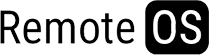
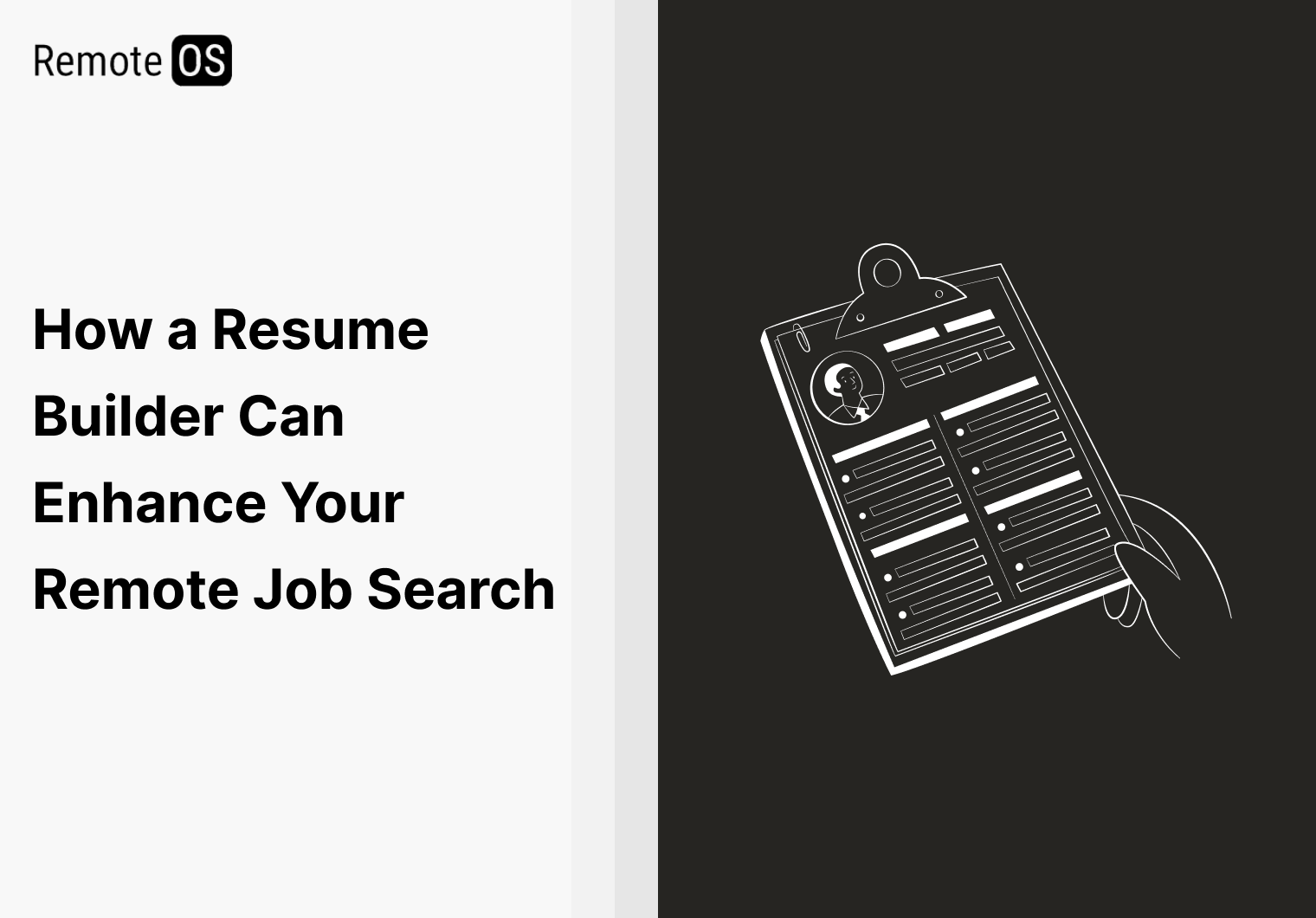
Leave a Reply