You really do want to create a compelling LinkedIn summary because it’s the very important first impression you give to potential employers, clients, or professional connections. A well-written summary will differentiate you from others in your field. In this guide, we share pro tips and LinkedIn summary examples to help you craft an impactful LinkedIn summary.
Why Your LinkedIn Summary Matters
This is what most people will first see when they open your LinkedIn page. Use this introduction to let readers get to know you—promote your successes and what makes you unique. An effective summary will provide you with job leads, new people in your professional network, and business opportunities.
10 Tips to Make Your LinkedIn Summary Effective
1. Start strong with your opening statement
The first sentence should be so interesting that it steals attention from the readers. Share your professional identity and infuse it with the passion you have for your work.
2. Your Unique Value Proposition
What makes you uniquely you? This section should outline whatever unique skills or experiences that you have. This is to say, this may well be about the most critical section of the LinkedIn summary.
3. Be Authentic and Personable
Keep the summary conversational, not preachy. Let that little touch of “you” shine through to touch your readers’ hearts or at last to hook them on a personal level.
4. Showcase Your Achievements
Highlight key accomplishments or milestones you have achieved in your career with best-in-class metrics and specific examples to illustrate your value addition.
5. Add keywords
Add some of the keywords which are frequently used by recruiting managers and employers such that when a search is done for qualified professionals or job candidates, your profile remains high on the search result list.
6. Focus on Your Professional Goals
Write out clearly what you want to achieve in your career, then write what you are trying to do professionally. This shows that one understands the aspiration and clearly knows their standing in the organization.
7. Add a Call to Action
Allow them to reach you, connect with you, or collaborate. A call to action would mean sparking, generating new engagement, and creating opportunities. Use a professional yet approachable tone.
8. Use a Professional Yet Approachable Tone
Rather than loading your Summary up with jargon or other ways you might think you can sound more professional, put a premium on readability and engaging language.
9. Conciseness and Relevance
Try for about 3-5 short paragraphs. Your summary should be concise and on point; keep it attention grabbing without wandering off into extraneous waters. Every sentence must serve the purpose of adding value to your profile.
10. Update Regularly
As your career grows, so will your LinkedIn summary. Show the latest skills, experiences, and accomplishments.
10 of the Best LinkedIn Summary Examples
Example 1: The Dynamic Marketer
“Dynamic digital marketer with more than a decade of passion in creating growth for global brands. Demonstrated ability to devise data-driven campaigns that engage and raise revenues. Let’s get in touch and discuss how I can help leverage your business to the next level!”
Example 2: The Tech Innovator
“Software engineer specialized in artificial intelligence and machine learning. I always strive to develop innovative solutions for existing real-world problems. Proven track record of leading cross-functional teams to successfully deliver complex projects on time.”
Example 3: The Financial Expert
“Experienced financial analyst in investment strategies and risk management. Adequate in data to relay viable strategic financial decisions. Looking for opportunities to contribute to progressive organizations.”
Example 4: The Creative Designer
“Award-winning graphic artist with the ability to bring ideas to visual life. Proficient in Adobe Creative Suite, branding, UX/UI design. Open to freelance gigs and potential collaboration .”
Example 5: The Healthcare Professional
“An experienced and dedicated healthcare executive with hospital management and the best of delivery and quality of healthcare to patients. Passionate about driving improvements in health care delivery, create creative solutions.”
Example 6: The Sales Guru
“Top sales executive with overachievement history in meeting targets and leading businesses through progressive growth. Expert in B2B sales, client relationship management, and strategic planning. Let’s connect for new opportunities.”
Example 7: The Education Advocate
“Highly experienced educator and curriculum developer committed to the success of students. Well-versed in instructional design, e-learning, and education technology. Seeking to make an impact in education.”
Example 8: The Human Resource Specialist
“Adept talent acquisition, employee engagement, and organizational development HR professional with a track record of creating positive workplace cultures and driving team performance.”
Example 9: The Entrepreneur
“Great serial entrepreneur, passionate builder/scaler of innovative startups. Business development, venture capital, experience in market analysis. I’m always looking to network and explore investment opportunities.”
Example 10: The Project Manager
“Results-oriented project manager with a proven track record in the successful leadership of large projects. With expertise in Agile methodologies, team leadership, and stakeholder management, I’ll be more than able to discuss your projects in winning stature.
Conclusion
Writing a LinkedIn summary can seem daunting at first, but with expert tips and seeing how to write a LinkedIn summary by looking at an example, you’ll be able to write your own compelling, effective LinkedIn summary that shows your professional essence to the fullest. Be genuine, emphasize your exclusive value, and update your summary in real time. Your LinkedIn summary may be one of the most potent ways you advance next in your career and open up some new doors.
Feel free to give your feedbacks and suggestions in the comments section and tell use is our LinkedIn summary examples were good for you while writing your own.
Follow RemoteOS for updates on interesting articles!
Keep exploring and innovating!!
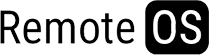
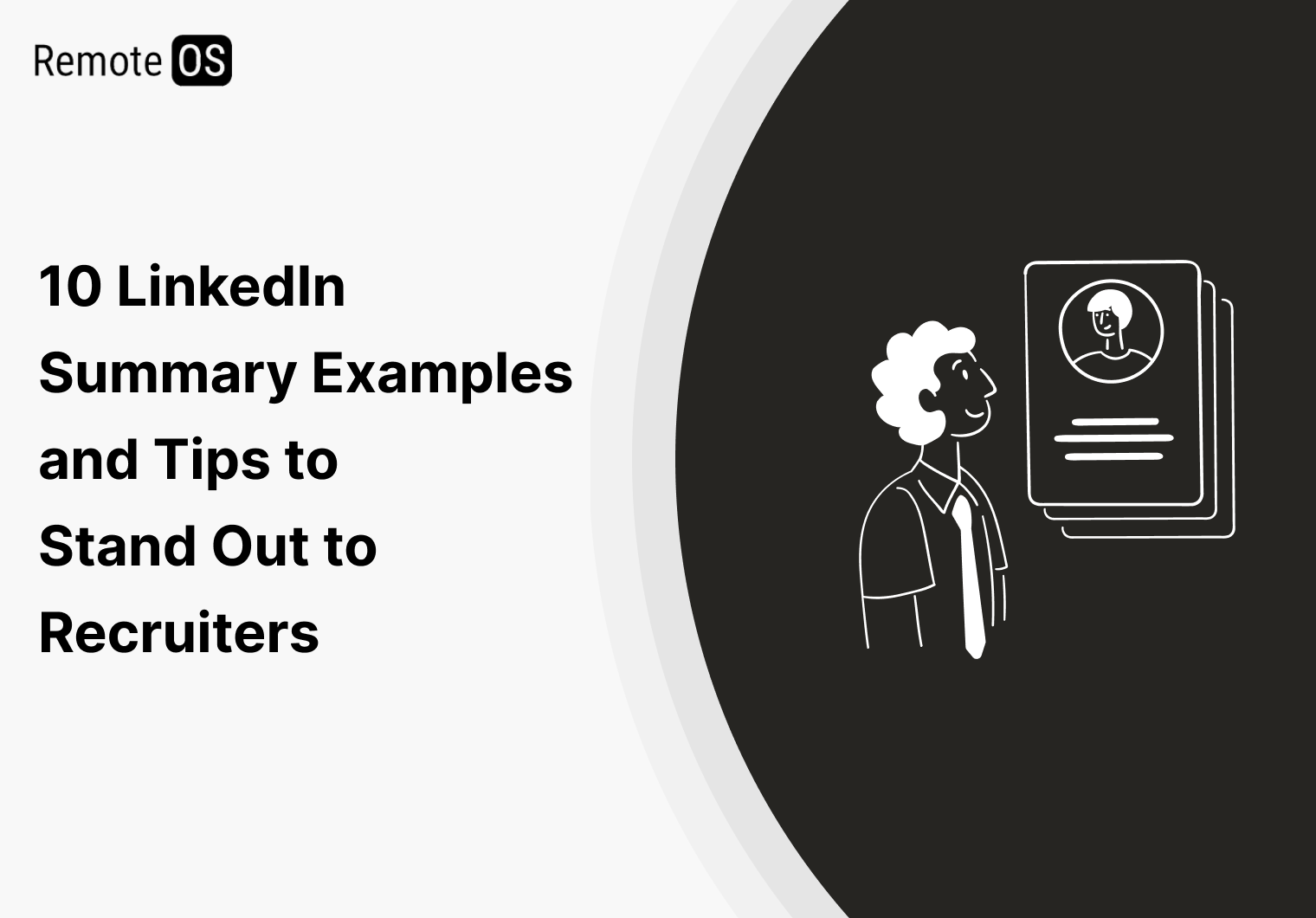
Leave a Reply