More people than ever are now remote working from their homes. Organizing your remote office well can increase productivity and comfort. Here is a detailed guide to establishing the best remote office setup for you to operate remotely.
1: Selecting an Appropriate Space

For your home office, choose somewhere that is quiet and private rather than being in places with you don’t get distracted. Find a place that has sufficient sunshine as it reduces eye strain and improves mood. Use a room if possible with a door so while working no one can get in your room and you don’t get distracted . This separation maintains lines between business and leisure which leads to better concentration during working hours.
2: Procure Suitable Furniture

Invest in good chairs that will help support your spine and adjust your posture without experiencing backache due to poor sitting positions Choose a desk that will fit in comfortably into your space while having enough surface area for computer, files among other necessities which give you comfortable working environment where everything is arranged neatly. An adjustable standing desk or converter allows you to switch between sitting or standing throughout the day, enhancing blood flow while reducing health risks associated with long hours of sitting
3: Organize Your Technology

Make sure you have a dependable, high-speed internet that ensures smooth video calls, huge files transfers and other work activities. Use computers that suit your job requirement either desktop or laptops to increase your efficiency and productivity. When handling many applications, you may want to consider dual monitors for multitasking purposes as well as better workflow. Choose an ergonomic keyboard and mouse so as not to get strained or develop repetitive stress injuries
4: Arrange All Office Tools in Order

Keep cords and cables tidy by using cable organizers thereby preventing them from becoming cluttered hence creating possible dangers. Ensure a neat workspace by using shelves, drawers and file cabinets to hold everything needed at arm’s length. To maintain an organised efficient workspace buy desk organisers for pens, documents among other small items.
5: Personalize the Space
Add personal touches such as pictures, plants or some artwork just to make it more welcoming. Blankets or pillows should be kept closer to where one is working on long hours projects this will help in turning it into a more comfortable place. Have a table lamp whose brightness can be adjusted thereby controlling lighting conditions thus reducing eye strain.
6: Take Note of Ergonomics.

To avoid neck strain and encourage good posture, place your monitor at eye level which is about 20 inches away from you. For prevention of wrist strain as well as maintenance of natural typing position, keep the mouse and keyboard at a height that feels comfortable. In case you are unable to reach the floor when seated, get a footrest so as to maintain correct leg posture and blood circulation too.
7: Environment Improvement

Use noise canceling headphones or white noise machines to eliminate distractions and create a quiet working space. To ensure comfort all through working hours rooms can be kept warm or cold using fans or space heaters. A room may need a good ventilation system or an air purifier for clean air circulation and better health.
8: Safety & Privacy Ensured
While setting wifi access don’t forget to use “forgot password” feature to protect data & privacy by creating secure wi-fi network with strong password. You can always try encrypting internet connection with VPN so as to protect sensitive info from hacker’s eyes. This makes it necessary to use cabinets that lock where some of their most important documents should be kept safe hidden away from unauthorized people who might come into contact with them.
9: Stick to a Routine
In order to maintain work-life balance and create normalcy, it is important that you stick to a regular work schedule. Regular breaks are essential for resting the eyes, stretching your body, and avoiding burnout. Finally, have something that signifies the end of your working day like shutting down the computer or taking a brief walk.
10: Digital Organization
You will have an easy time accessing and managing files if they are well organized in digital folders. With cloud-based storage solutions, files can be available on demand and backed up as well; this adds another level of protection and convenience to the user. Use task management tools so that you will be able to keep pace with your assignments deadlines and meet all goals set.
Conclusion
This guide illustrates the simple steps that one may follow when setting up a remote office. By following these steps, you can make your remote workspace into a fully functional workstation that will help you achieve high productivity levels during work hours. To get highest possible results from this set-up adjust every single element in accordance with your personal needs and preferences.
In this way, by having well-arranged remote office which are ergonomic and suited to personal requirements, you could easily convert your remote working experience into productive fun times at home!
With following these steps you have created your own remote office, if you need guidance on what tools to use while working remotely we have converted it.
Feel free to give your feedbacks and suggestions in the comments section.
Follow RemoteOS for updates on interesting articles!
Keep exploring and innovating!!
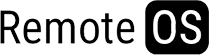

Leave a Reply