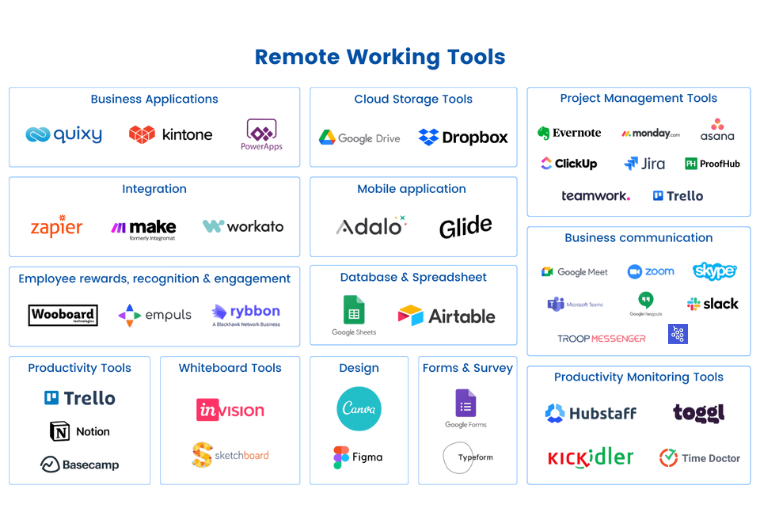
Remote working has become part and parcel of many professionals’ lives. These are fifteen tools which are particularly helpful in remote work to ensure productivity and smooth interaction:
Communication tools
1. Slack
Slack is a real-time communication platform that allows collaboration through instant messaging, channels for groups with common interests, and good file sharing features. It has several integrations with other important tools; however, it may get too noisy and distracting due to excessive notifications. Nevertheless, Slack enhances team communications by making it easy to share information or collaborate among members hence increasing the productivity of the team.
2. Zoom

Zoom is an important tool for virtual meetings, webinars, and video conferencing featuring high-quality video, screen sharing capabilities as well as recording capabilities including the use of virtual backgrounds. It is improving communications more especially when face-to-face interactions are required hence increasing productivity; however it relies on steady internet connectivity which can be problematic regarding security matters.
3. Microsoft
Microsoft Teams is an essential software for remote working that combines office talk, video meetings and file sharing all on one platform. It is fully integrated into Systems as well as Office 365 allowing for effective chatting or video calling and enabling easy file sharing. Even though it can be difficult for newcomers to use, especially when dealing with large files, it considerably enhances productivity by integrating communication and collaboration tools thereby eliminating the need to switch between different apps.
Project Management Tools
4. Trello
It is easy to monitors a project’s progress with Trello, which uses Kanban boards, list cards and checklists to visualize tasks. However, it has limited features for complex projects and relies heavily on internet connectivity.
5. Asana
Task lists, timelines and team collaboration tools make Asana an ideal tool for managing jobs or projects with well-defined responsibilities and deadlines. Nevertheless, it can be overwhelming for small teams or simple projects and some of its features are locked behind a paywall.
6. Jira
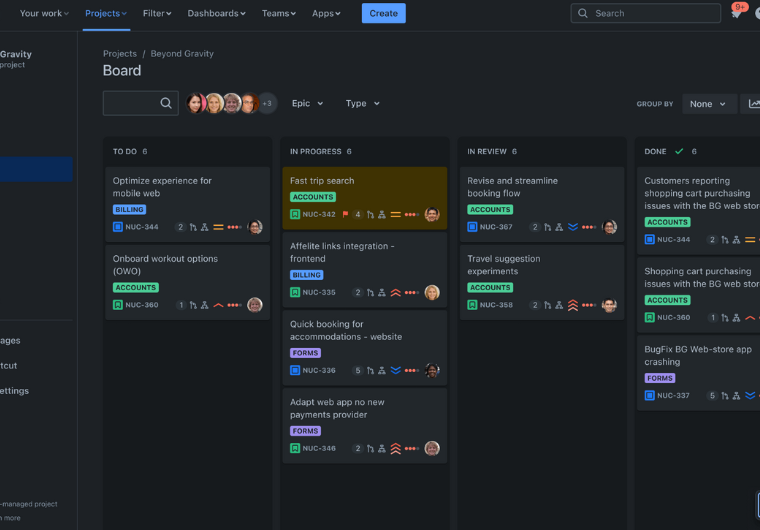
Jira is best used in software development teams that adopt agile methodologies due to its robust issue tracking capabilities as well as agile reporting and also customizable workflows though there is a steep learning curve making it maybe unnecessary for non-technical projects.
File Sharing and Storage Tools
Google Drive, Dropbox, Microsoft OneDrive are just but few examples on the cloud storage solutions that one cannot do without when working remotely as they enhance smooth collaboration among colleagues thus making sharing files easier than ever before hence drastically improving one’s productivity.
7. Google Drive
This cloud storage solution will provide you with sufficient space for storing your documents while at the same time allow you to work jointly on them reducing incidents of emailing updates back and forth along with version control concerning other docs yet it compromises privacy and needs reliable Internet connection.
8. Dropbox
In spite of limited free space and possible security issues if mishandled, Dropbox provides a secure place where files are stored and synchronized across devices hence team members can easily work together on documents or projects.
9. OneDrive
OneDrive promotes collaboration within Microsoft ecosystem through seamless integration with Microsoft products thus ensuring that the files are always available even though during set up it can be a bit challenging with very little free storage given from onset.
Time Management Tools
10. Toggl
The Toggl is an adjustable device that helps to track time spent on different activities hence enhancing productivity. It possesses some features like detailed reports, time tracking, and project time management needed by any professional who wishes to handle the workflow effectively. However, the free version is limited in its functionalities and can be cumbersome to use all the time; still, it provides insights into time usage and leads users to areas for improvement.
11. RescueTime
RescueTime provides a comprehensive understanding of how much time one spends on various online activities. Moreover, it fosters objective setting as well as detection and elimination of distractions which enhances focus and efficiency. Nevertheless, it should also be noted by a customer that privacy might be questioned because one’s browsing history will be continuously monitored without his or her consent.
Collaboration Tools

12. Miro
For brainstorming sessions and visual collaboration, Miro is perfect! Miro has an online whiteboard with brainstorming templates, real-time collaboration that makes an excellent platform for creative collaboration where teams can visualize concepts or ideas through brainstorming and planning.
13. Notion
The idea of Notion is an all-in-one workspace for notes, tasks, and collaboration. It combines notes, databases task management, and project planning functions that bring together multiple tools in one place. This improves organization and collaboration but has a steep learning curve and some complex features.
Security Tools
14. LastPass
LastPass is a must-have remote tools for remote workers because it ensures password security regardless of the device used. This password manager provides a secure vault where credentials can be stored as well as allows for sharing passwords to ease account access across teams. Though it may be difficult to set up and expose a single point of failure, using LastPass greatly simplifies the management of passwords thus making it possible to securely reach any needed accounts with great ease.
15. NordVPN

NordVPN plays an important role in maintaining secured internet connection, especially when working remotely with public Wi-Fi networks which are commonly used. As a virtual private network, it allows safe browsing and shields online activities from potential threats. Besides lowering internet speed and necessitating payment for subscription services, NordVPN promotes productivity through securing online communication while facilitating data transfer thereby allowing distant work to happen safely and more efficiently than ever before.
Conclusion
The remote working experience can be made better by the use of these remote tools, which enhance communication, project management, file sharing, timekeeping, teamwork and safety. These remote tools will allow you to reach an optimal level of joint operation between your team members and make them more productive.
Feel free to give your feedbacks and suggestions in the comments section.
Follow RemoteOS for updates on interesting articles!
Keep exploring and innovating!!
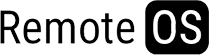
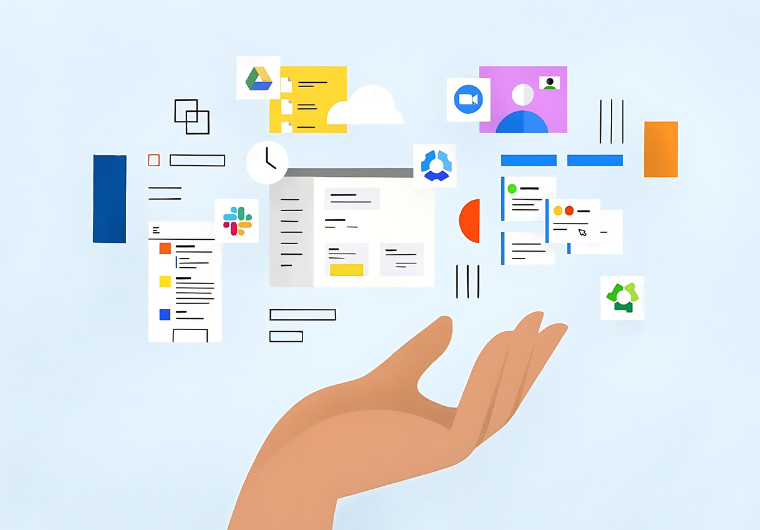
Leave a Reply