What is BYOD?
BYOD stands for “Bring Your Own Device.” It’s a practice where employees use their own devices for remote work-related activities, such as accessing organizational resources remotely. BYOD can provide employees with more flexibility in how they work.
From an employee perspective, The importance of BYOD security can be summarized as follows:
1. Security of personal information:
BYOD security measures help protect personal data stored on employees’ devices. Without proper security protocols, Personal information can be compromised in the event of a security breach, Leading to identity theft or other privacy violations.
2. Maintaining work-life balance:
By allowing employees to use their own devices for work-related tasks, BYOD initiatives support work-life balance. However, without adequate security, The boundary between work and personal life can become blurred, Potentially leading to stress and frustration if personal data or activities are compromised due to a work-related security incident.
3. Maintaining trust and confidence:
Employees hand over sensitive work-related information to their employers when participating in BYOD programs. Ensuring the security of this information demonstrates the organization’s commitment to protecting the interests of employees and promotes trust and confidence in the workplace.
4. Increased Productivity:
A secure BYOD environment enables employees to work flexibly from anywhere using the devices of their choice. However, security concerns can hinder productivity if employees are concerned about the security of their data or if security measures hinder workflow. Effective BYOD security balances security with usability to boost productivity.
5. Compliance with policies and regulations:
BYOD security measures ensure that employees comply with company policies and regulatory requirements related to data security and privacy. Adherence to these standards not only protects the organization but also protects employees from legal consequences resulting from non-compliance.
6. Mitigation of personal liability:
In the event of a security breach involving a personal device used for work purposes. Employees may face personal liability or consequences. BYOD security measures help reduce this risk by providing tools and guidelines to protect both corporate and personal data on employee-owned devices.
Overall, BYOD security is essential for employees as it protects their personal information, Supports work-life balance, Maintains trust, increases productivity, Ensures compliance, and provides personal access to work-related tasks. Reduces personal liability associated with the use of equipment.
Your Own Device (BYOD) policies can have three levels:
1. Level one: zero-tolerance
2. Level two: approved devices
3. Level three: Any device
Certainly! Let’s break down each level of BYOD policy:
1. Level One: Zero-Tolerance
- In a zero-tolerance BYOD policy, the organization strictly prohibits employees from using their devices to access corporate resources.
- All-access to company networks, systems, and data must be done through company-issued devices.
- This policy is often implemented in industries with strict compliance requirements or high-security concerns, Where any compromise in device security could have severe consequences.
2. Level Two: Approved Devices
- In an approved device BYOD policy, the organization allows employees to use their devices for work purposes. But only if these devices meet certain security and compatibility standards.
- Employees are required to register their devices with the company’s IT department for approval.
- Approved devices typically must adhere to specific security measures, such as encryption, antivirus software, and regular updates.
- This policy strikes a balance between security and flexibility, Enabling employees to use their preferred devices while still maintaining a certain level of control over security.
3. Level Three: Any Device
In an any-device BYOD policy, the organization allows employees to use any personal device to access corporate resources without restrictions.
There are typically no specific security requirements or device compatibility checks enforced by the organization.
This policy provides maximum flexibility for employees, Allowing them to work from their preferred devices without any limitations imposed by the company.
However, It also poses the highest security risks, as the organization has limited control over the security posture of the devices used to access corporate resources.
Each level of BYOD policy has its own advantages and challenges, and organizations must carefully assess their security needs, compliance requirements, and workforce preferences when determining which level of BYOD policy to implement.
What are the benefits of BYOD?
Some of the many BYOD benefits include:
- Productivity gains by employees
- Improved morale and convenience
- Company cost savings
- Higher job satisfaction
What is the difference between BYOD and MDM?
Bring Your Own Device (BYOD) and Mobile Device Management (MDM) are related but distinct concepts in the realm of remote access and device management.
BYOD (Bring Your Own Device):
- BYOD refers to a policy or practice where employees use their personal devices (such as smartphones, tablets, or laptops) to access company resources and perform work-related tasks.
- Under a BYOD policy, Employees typically choose and purchase their devices independently and then use them for work purposes with varying levels of oversight and control from the organization.
- BYOD policies often aim to increase employee flexibility and productivity by allowing them to work from their preferred devices.
MDM (Mobile Device Management):
- MDM is a set of technologies and practices used by organizations to manage, Secure, and monitor mobile devices (both company-issued and personal) that are used to access corporate resources.
- MDM solutions provide features such as device provisioning, Configuration management, application management, Security policy enforcement, and remote device monitoring and support.
- MDM allows organizations to enforce security policies, Such as requiring device encryption, implementing password policies, Remotely wiping lost or stolen devices, and controlling which applications can be installed.
In summary, BYOD refers to the policy or practice of employees using their personal devices for work purposes, while MDM refers to the technology and strategies used by organizations to manage and secure those devices. MDM can be used to enforce security and compliance measures on both company-issued and personal devices used for remote work under a BYOD policy.
If you liked the article, show your support with a clap 👏 and follow me! Feel free to highlight your favorite parts too. Your engagement keeps me inspired!
Feel free to give your feedbacks and suggestions in the comments section.
Follow RemoteOS for updates on interesting articles!
Keep exploring and innovating!!
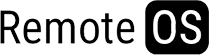
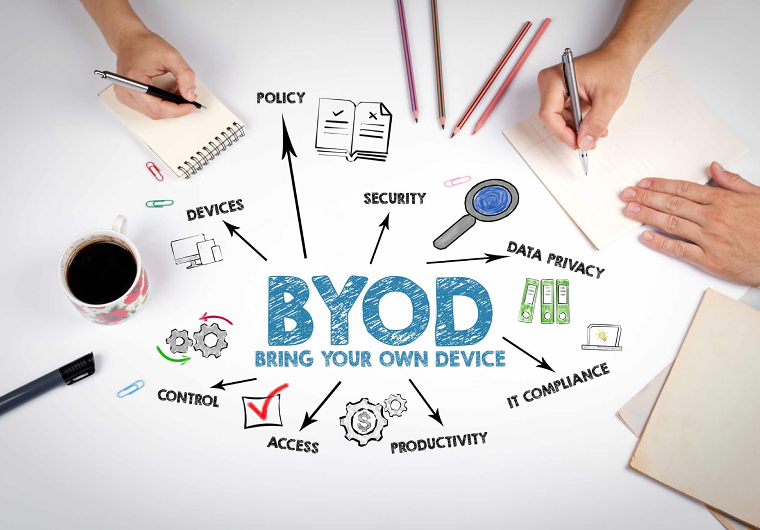
Leave a Reply